Main menu

 Unlock PRO version
Unlock PRO version
(no ADs, all unlocked) My favorites
My favorites
Reorder effects and colors - put your favorites in front. Help
Help
Get this page. Exit the Party Light 2
Exit the Party Light 2
Effect groups

Effects are grouped under the following groups:
(effect can be in more than one group)
| New effects | |
| My favorites | |
| Round effects | |
| Rectangular effects | |
| Heart effects | |
| VU meter effects | |
| Special effects |
Effects

Here you can select from different types of effects. Slide them left and right to see all of them. You can mark favorites to have them under the "Favorites" group. Icon of the selected effect is larger and marked with white color.
 When the effect is running tap on the screen, you will open the setting and option to exit the effect.
For most effects that is "Light persistence" that defines how quickly the light goes off.
For "Ambient light" effect you can set the speed of color transformation.
For the "Stars", "Bubbles" and "Hearts" effect you can set the effect object size.
For the "VU meters" effect you can set effect speed and show or hide peak lines.
For the "Audio spectrogram" effect you can set effect speed and enable or disable opacity mode.
When the effect is running tap on the screen, you will open the setting and option to exit the effect.
For most effects that is "Light persistence" that defines how quickly the light goes off.
For "Ambient light" effect you can set the speed of color transformation.
For the "Stars", "Bubbles" and "Hearts" effect you can set the effect object size.
For the "VU meters" effect you can set effect speed and show or hide peak lines.
For the "Audio spectrogram" effect you can set effect speed and enable or disable opacity mode.
 If the effect is marked with "PRO" its available only in "PRO" and "PRO Demo" versions. You can unlock "PRO Demo" for 1 minute in free version by tapping on the "PRO" button or on locked effect/color and watch the ad.
If the effect is marked with "PRO" its available only in "PRO" and "PRO Demo" versions. You can unlock "PRO Demo" for 1 minute in free version by tapping on the "PRO" button or on locked effect/color and watch the ad.
 If the effect is marked with "Soon" it will be available in one of the next releases.
If the effect is marked with "Soon" it will be available in one of the next releases.
 All new effects in current release are marked with the "New" (only first five times you open the PL2 app)
All new effects in current release are marked with the "New" (only first five times you open the PL2 app)
This is the list of effects in version 2.1.x.x
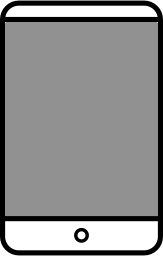 | Complete screen as one "light" |
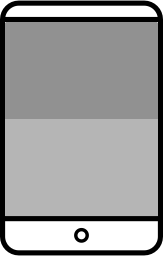 | Screen split horizontally on two equal "lights" |
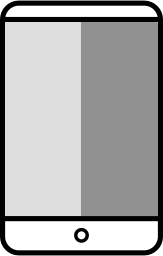 | Screen split vertically on two equal "lights" |
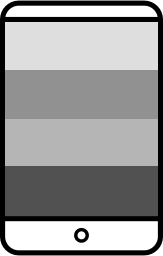 | Screen split horizontally on four equal "lights" |
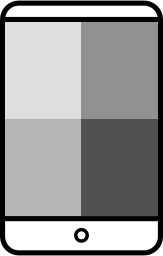 | Screen split on four equal "lights" |
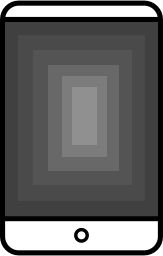 | Complete screen as one "light" with size depending on the audio |
 | Screen split horizontally on two equal "lights" with size depending on the audio |
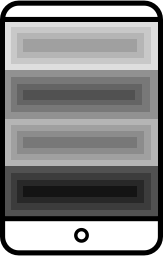 | Screen split horizontally on four equal "lights" with size depending on the audio |
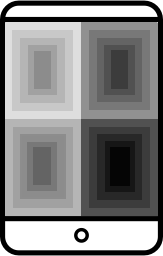 | Screen split on four equal "lights" with size depending on the audio |
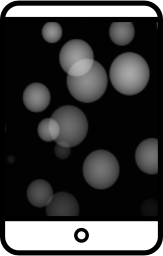 | Bubbles |
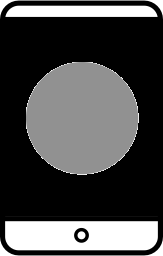 | One circle "light" with max size that can fit to your screen |
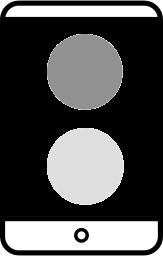 | Two circle "lights" with the max size that can fit to your screen |
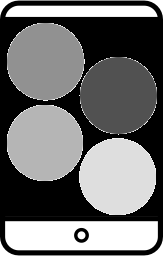 | Four circle "lights" with the max size that can fit to your screen |
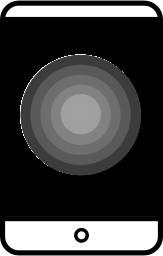 | One circle "light" with size depending on the audio |
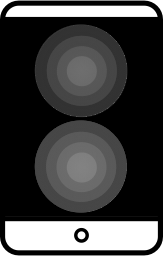 | Two circle "lights" with size depending on the audio |
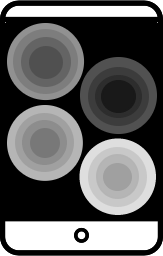 | Four circle "lights" with size depending on the audio |
 | Hearts |
 | One heart "light" max size that can fit to your screen |
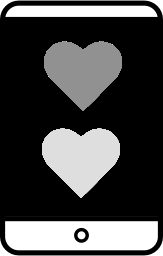 | One heart "light" with size depending on the audio |
 | Two heart "lights" with the max size that can fit to your screen |
 | Two heart "lights" with size depending on the audio |
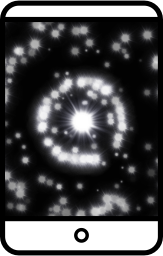 | Stars |
 | Ambient light. Color is slowly changing from one to another. Speed of change is depending on the audio. |
 | "Dancing puppet". Give the puppet music and it will start dancing. |
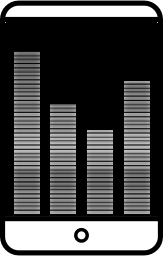 | 4 channel digital VU meter |
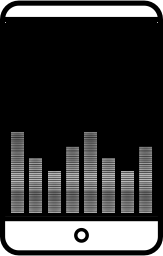 | 8 channel digital VU meter PRO only |
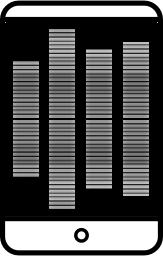 | 4 channel "out" digital VU meter |
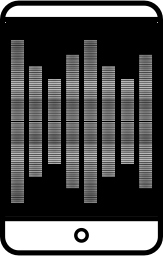 | 8 channel "out" digital VU meter PRO only |
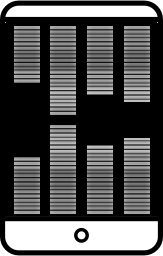 | 4 channel "in" digital VU meter |
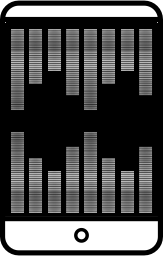 | 8 channel "in" digital VU meter PRO only |
 | Audio spectrogram PRO onlynote: effect can not work properly on older/slow phones |
 | Shortcut to Running Light app. Connect with friends and create a running light effect. |
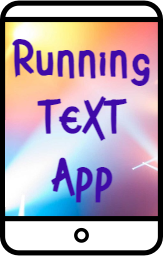 | Shortcut to Running Text app. Connect with friends and create a running text effect. |
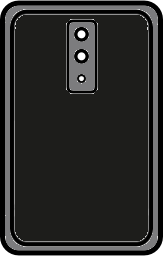 | Flashlight |
Color

This is the next step of setting the light effect. Here you can choose from one to four colors, depending on the selected effect. You can also select "Random Color" and the colors will be selected randomly from the available ones.
This is a button for the random color effect :
 left is not selected and right is the selected button.
left is not selected and right is the selected button.
Selected colors are presented with a large circle. Here is one example of selected blue color and not selected yellow color:

This is current list of "Basic" colors currently in version 2.1.x.x - they are available in the "Free", "PRO Demo" and "PRO" versions:

This is current list of "PRO" colors added to the "Basic" colors currently in version 2.1.x.x - they are available in the "PRO" and "PRO Demo" versions:

Selected colors

Here you can check your selected colors (they are also blinking in the rhythm of the sound). Press the "Play" button for the start full screen effect with the selected settings.
