Main menu

 Unlock PRO version
Unlock PRO version
(no ADs, all unlocked) Help
Help
Get this page. Exit Party VU meter
Exit Party VU meter
Effects

Here you can set the effects type. Slide them left and right to see them all. Icon of the selected effect is larger then others and marked with white color.
 When the effect is running tap on the screen, you will open the setting and option to exit the effect.
You can set effect speed and show or hide peak lines.
When the effect is running tap on the screen, you will open the setting and option to exit the effect.
You can set effect speed and show or hide peak lines.
 If the effect is marked with "PRO" its available only in "PRO" and "PRO Demo" versions. You can unlock "PRO Demo" in free version by tapping on the "PRO" button or on locked effect and watch the ad.
If the effect is marked with "PRO" its available only in "PRO" and "PRO Demo" versions. You can unlock "PRO Demo" in free version by tapping on the "PRO" button or on locked effect and watch the ad.
 If the effect is marked with "Soon" it will be available in one of the next releases.
If the effect is marked with "Soon" it will be available in one of the next releases.
 All new effects in current release are marked with the "New" (only first five times you open the app)
All new effects in current release are marked with the "New" (only first five times you open the app)
This is the list of effects from version 1.0.0.0 up
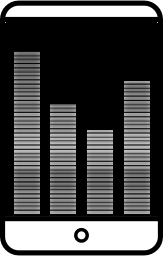 |  | Bottom-Up VU meter |
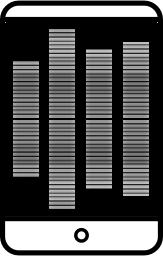 |  | Middle-Out VU meter |
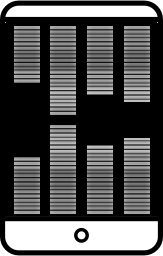 |  | BU-In VU meter |
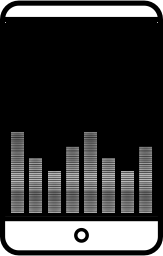 |  | Left-Right VU meter |
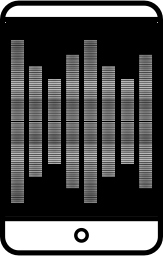 |  | Middle-Out VU meter PRO only |
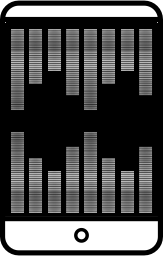 |  | LR-In VU meter PRO only |
 |  | "Sun" VU meter PRO only |
Channel Selector

This is the next step of setting the effect. Here you set the number of channels. Numbers over 16 are available only in PRO and PRO Demo.
Start

Press the "Play" button for the start of full screen effect with the selected settings.
